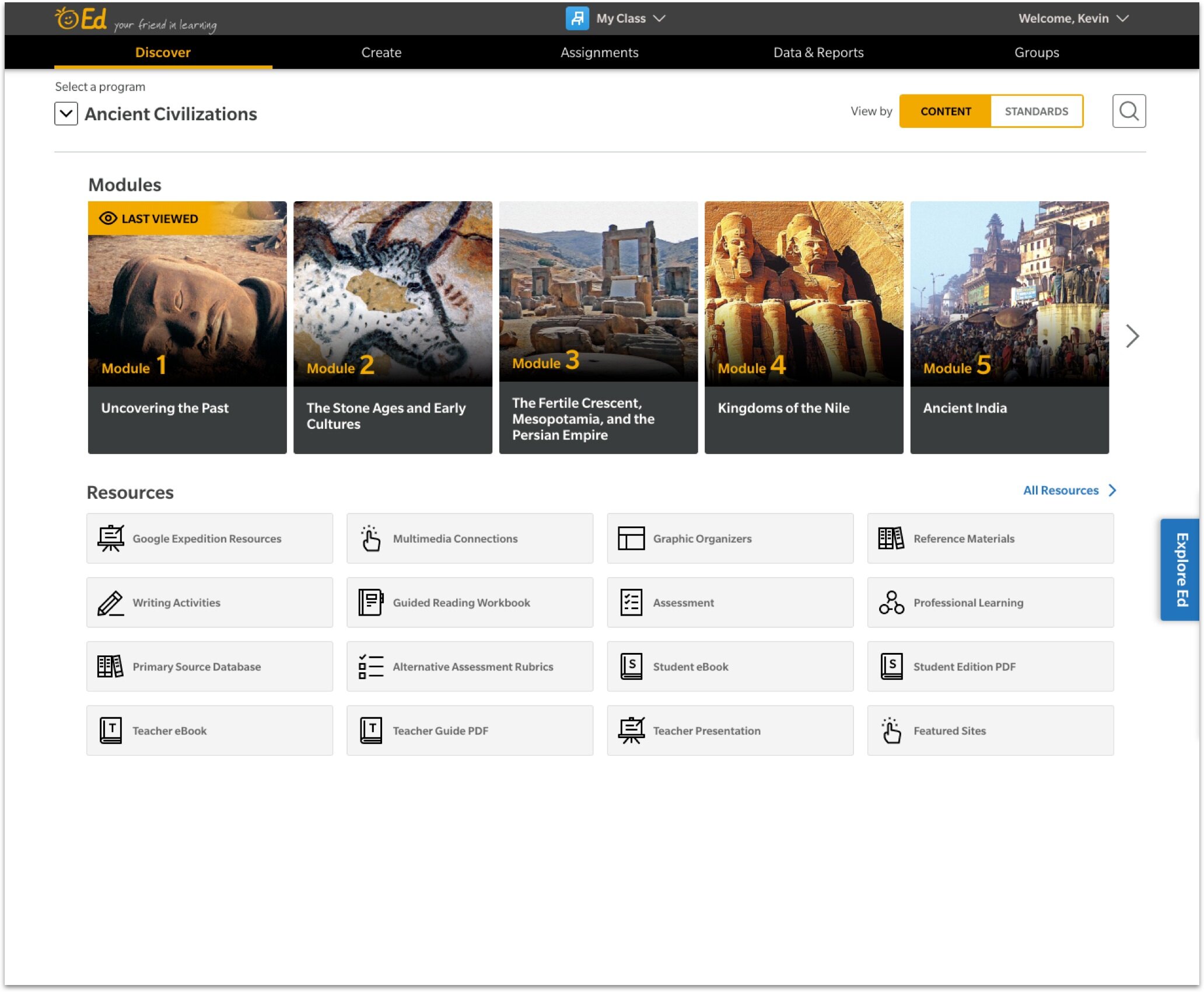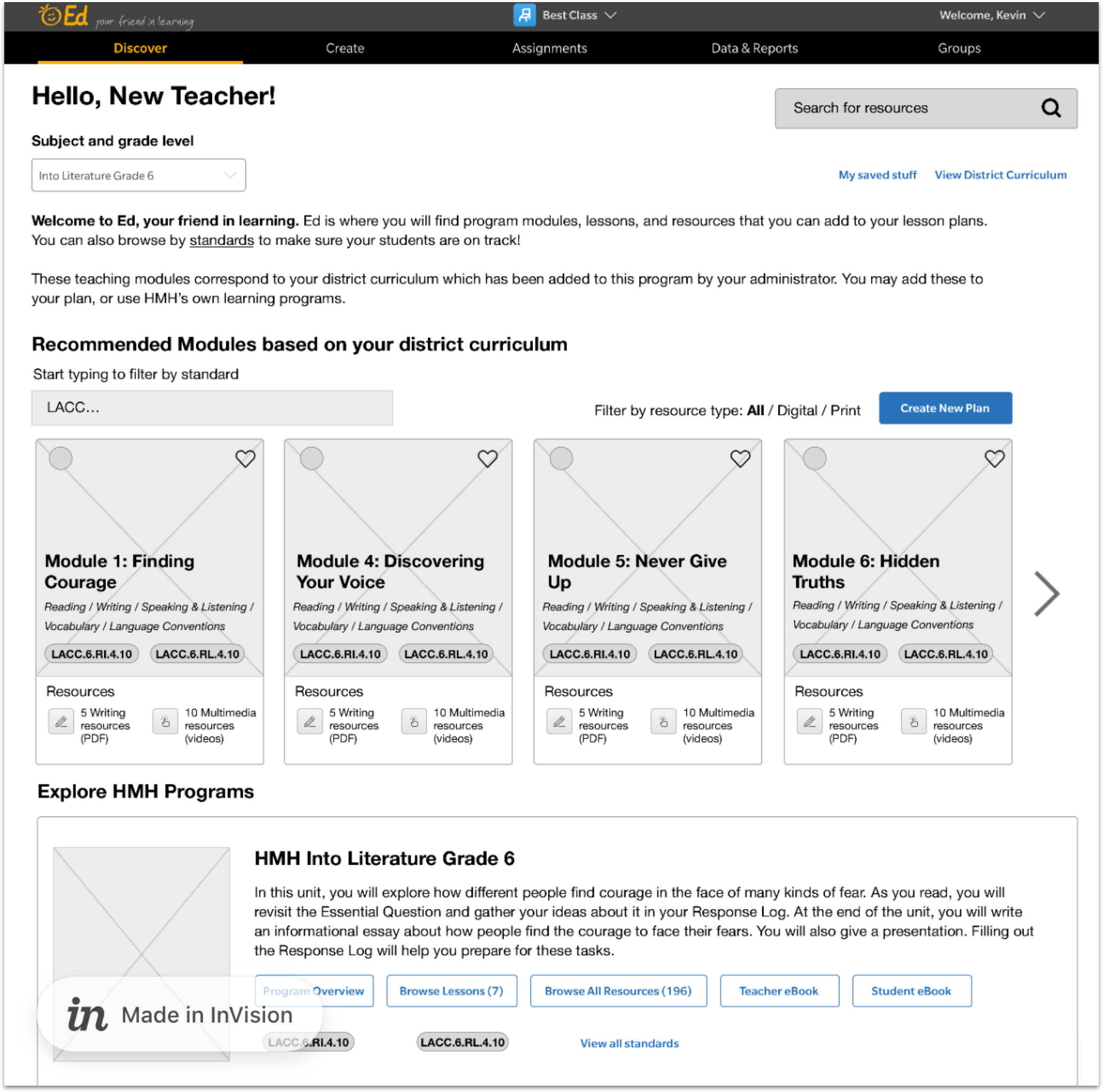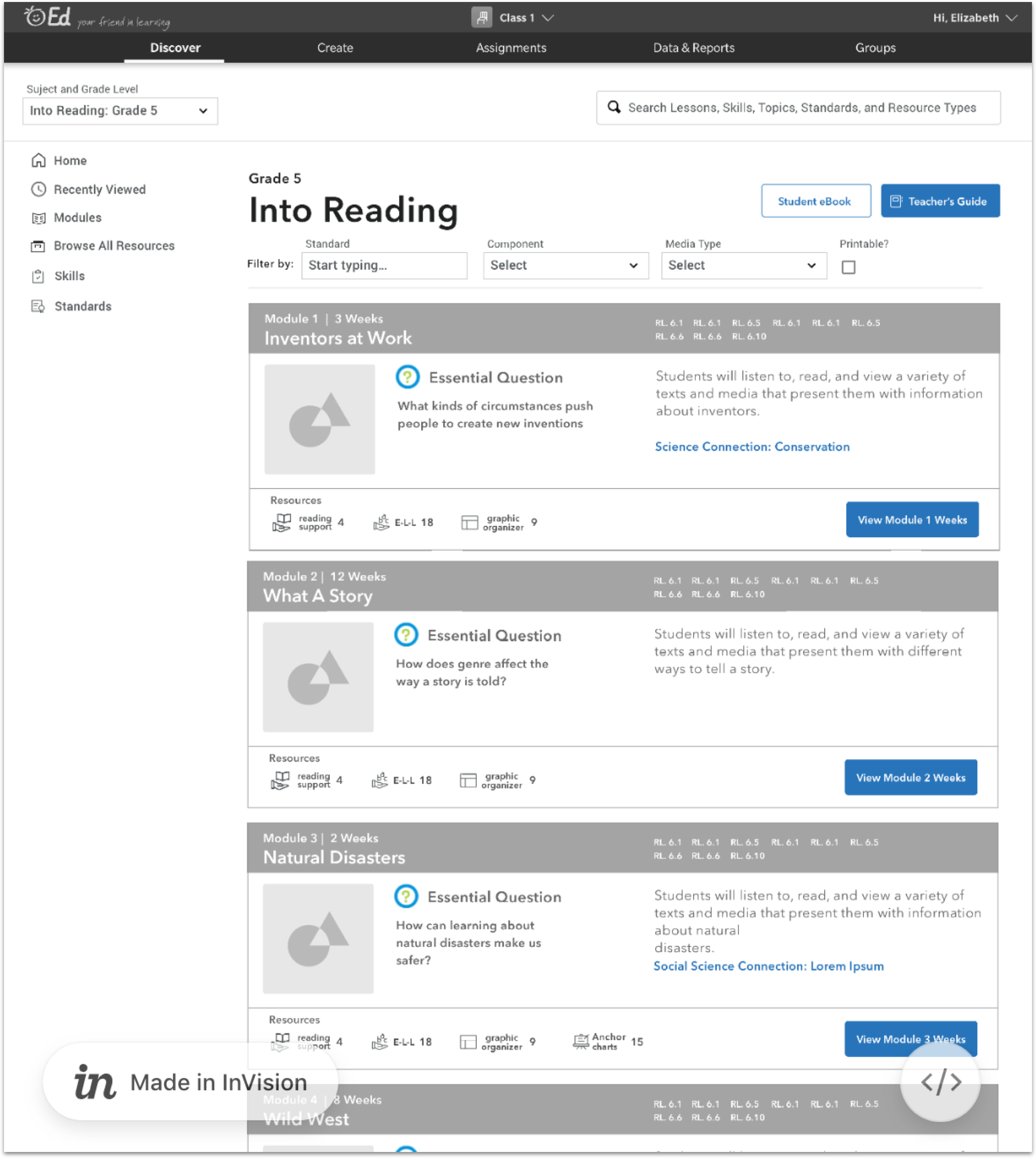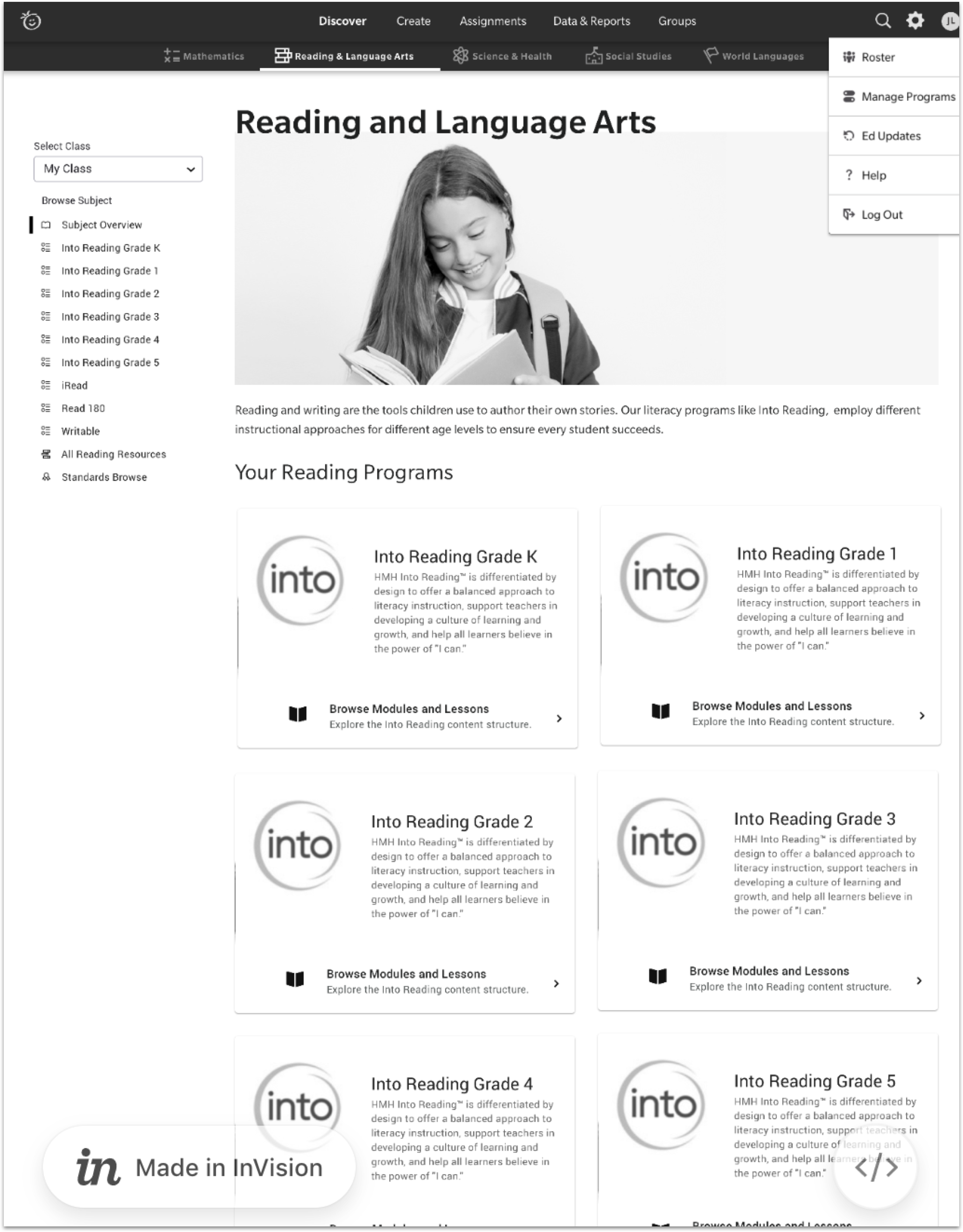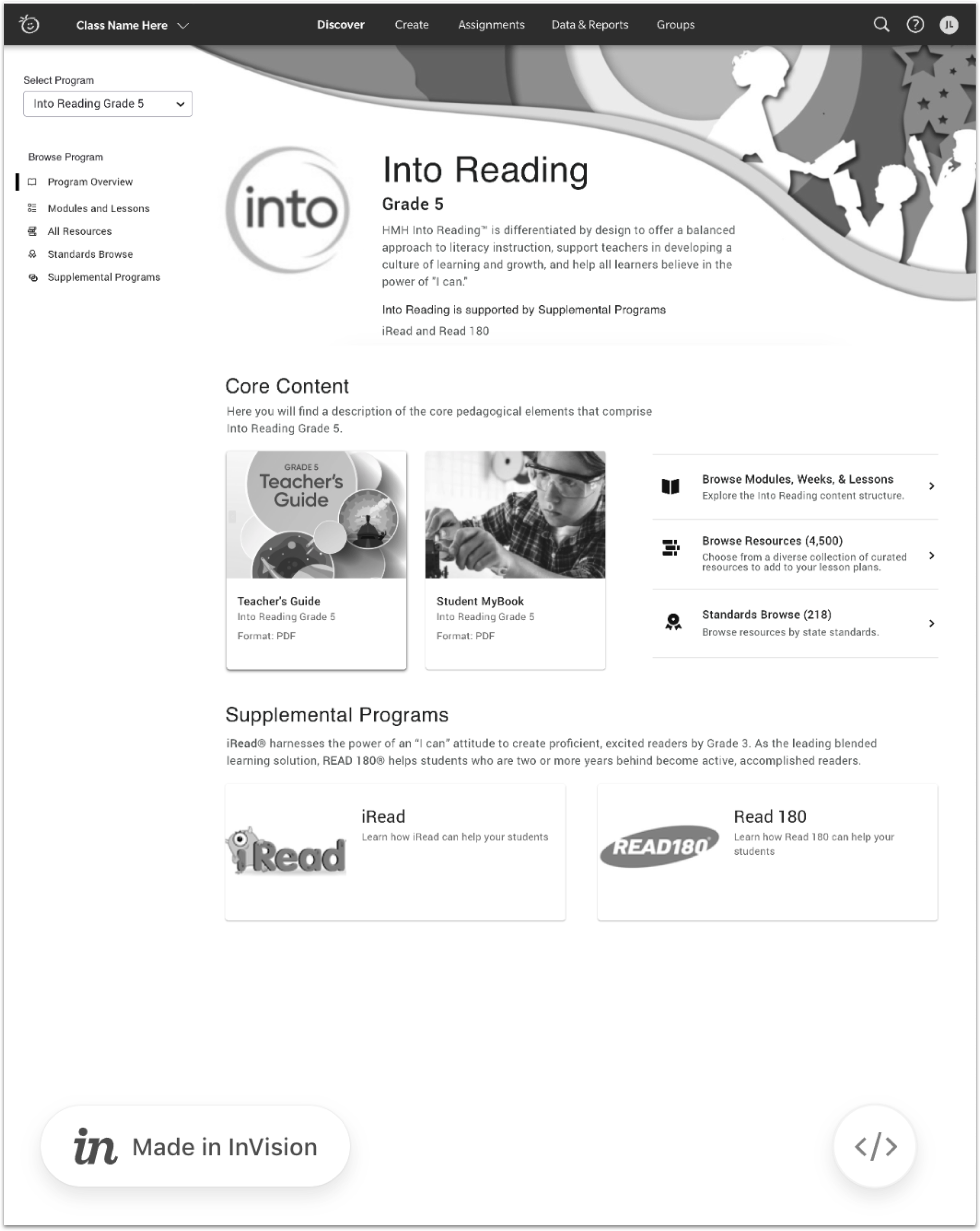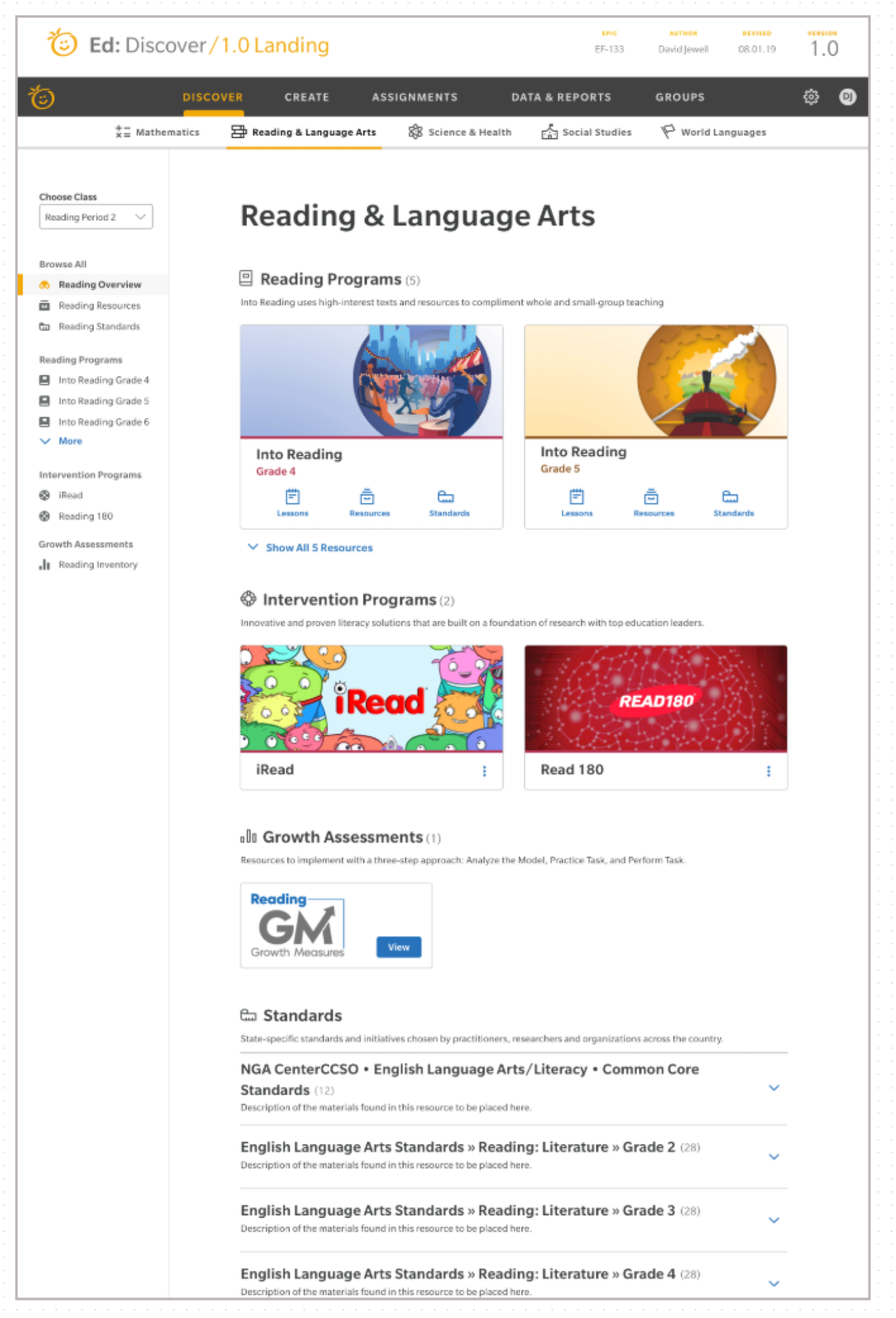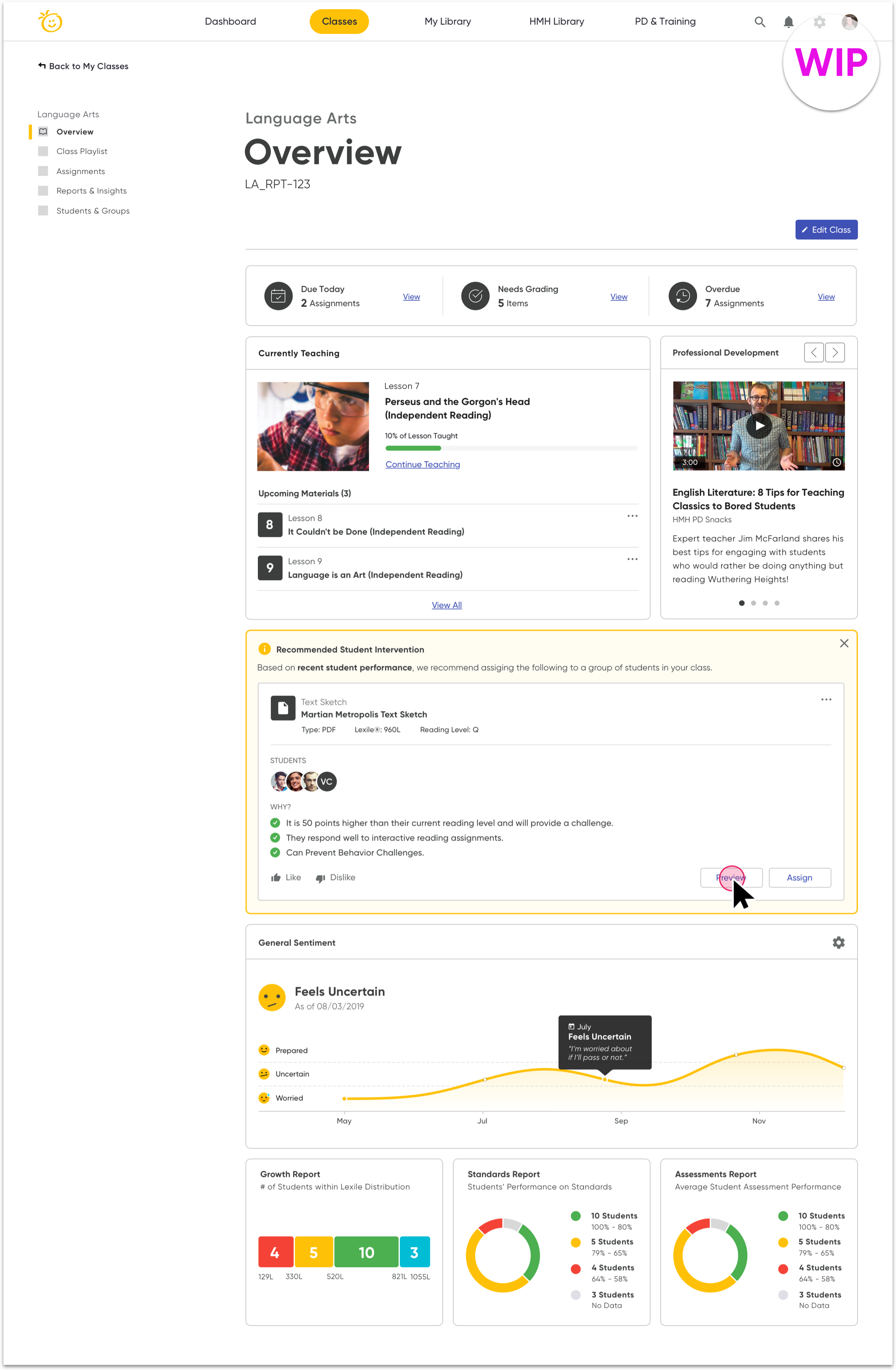Scaling design for merging startups
Building the Pixlee TurnTo Design System
Overview and some background
In May 2020, I was hired at TurnTo as their sole product designer. TurnTo did not have a design system at the time. In December 2020, TurnTo merged with Pixlee to form Pixlee TurnTo, combining the best of TurnTo’s text-based reviews and Q&A with Pixlee’s visual content and social media partnerships. My counterpart at Pixlee, had spent her three year tenure creating a nascent design system with a library in Adobe XD, documentation in InVision and in their own design system site.
With the combination and subsequent scaling up of our design teams, we were ready to re-evaluate our tools and component library to meet the needs of our new team.
Phase One Q1 2022:
Switching tools from Adobe XD to Figma to better accommodate collaboration for our distributed team.
Recreate all components and page templates in Figma, using modern best practices of variants and properties.
Work in parallel with engineers on the Pixlee Blox web components project. (more on that later).
Challenges
Figma does not support Adobe XD import, so we had to re-draw every component. The upside to this was that we were able to create components with proper variants and properties.
Time. As with any design systems project that does not have its own dedicated team, we are doing this work alongside regular product feature work.
Thankfully we did not have to make a hard sell on our design system. Product leadership understands the value of a design system as it supports scaling of the two products overall. That said, our team has had to meticulously track our work; acting as our own project managers throughout the first phase.
TurnTo’s architecture uses in-line CSS, making a “simple” UI re-skinning impractical and tedious. For now, this design system is only focused on Pixlee UI.
Blox: Documenting the Pixlee TurnTo design system in Storybook
Blox is a web component library replacing previous design systems documentation.
Single source of truth in Storybook.
I work in close collaboration with the lead UX Engineer on design PR reviews (Chromatic), and all documentation.
Phase two and beyond
Figma library complete and in use for all design projects going forward.
Full implementation of Blox components in production code.
Assess current UI and begin a full refresh, as we begin to port more TurnTo features (like Checkout Comments) into the Pixlee control panel.
____________
Company
Pixlee TurnTo
Year
2021
My role
Director, Product Design
The team
3 Product Designers, UXE lead, Head of Design, interns.
The tools
Figma, Adobe XD, InVision, Loom, Storybook, Chromatic.
Responsibilites
Responsible for every stage of the design process from research, ideation, prototyping, high fidelity mockups, and final review.
Work in close collaboration with all product managers, engineers, and customer success managers.
Help guide the design team’s processes and standards.
Current project
Currently the unofficial Design Systems Lead.
Scaling a new design system to meet the needs of two recently merged UGC platforms.
Leading migration of our design library from XD to Figma. Creating components in collaboration with UX engineers.
Other projects
I have been fortunate to be the lead designer on several product features for, from kickoff to launch.
Resigned link tracking and analytics features for our influencer partnership platform, Pixlee for Creators, launched in Dec. 2021.
Internal user research project that helped shape the roadmap for integrating TurnTo products into Pixlee. Our first joint product feature, Checkout Comments, launched in Nov. 2021.
Improved Instagram Business Account Authentication Flow, allowing users to connect multiple Facebook and Instagram business accounts in one flow. Launched in Oct. 2021
Lead designer for TurnTo’s Early Reviewer Incentives. Designed admin set up workflow and email templates. Launched in July 2021.